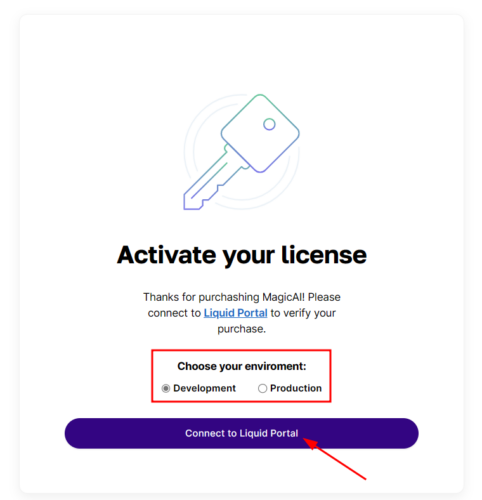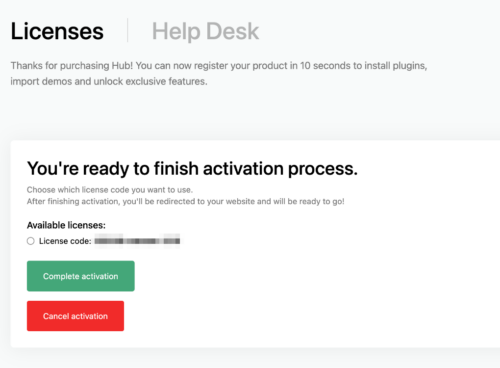With this guide you will learn how to activate Magic AI.
Creating a Liquid Portal Account
Already have a Liquid Portal account?
Learn how to add your license to your existing account here
- First of all, make sure you are logged into the account where you purchased MagicAI on CodeCanyon.
- Go to Liquid Portal and create a new account.
- Login to your new account and go to Dashboard page.
- Click the Connect to Envato button
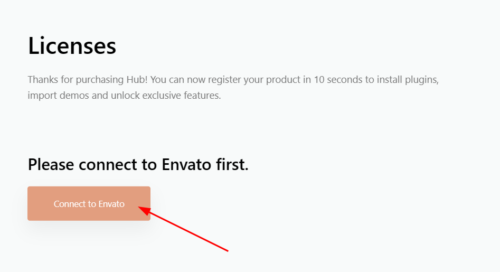
- Approve the authorization message.
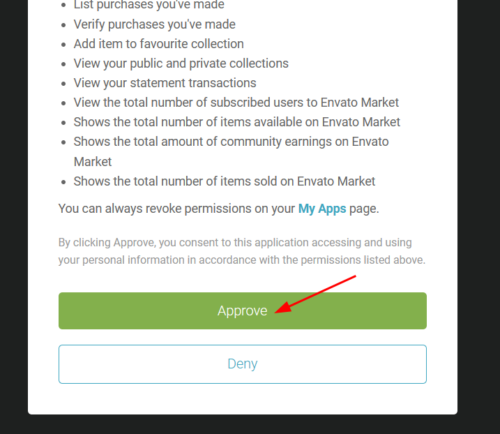
- That’s all, you should now see your license in your dashboard.
Activating MagicAI
What's the difference between Development and Production?
A license can only be used for one web project, but a web project can contain two different domains, development and production.
Production environment: This is the domain where your web project is live and available to users.
Development environment: This is the staging domain of your web project, you can develop your site in this domain or you can test a change/improvement in this domain before publishing it on your production site.
A license can only be used for one web project, but a web project can contain two different domains, development and production.
Production environment: This is the domain where your web project is live and available to users.
Development environment: This is the staging domain of your web project, you can develop your site in this domain or you can test a change/improvement in this domain before publishing it on your production site.