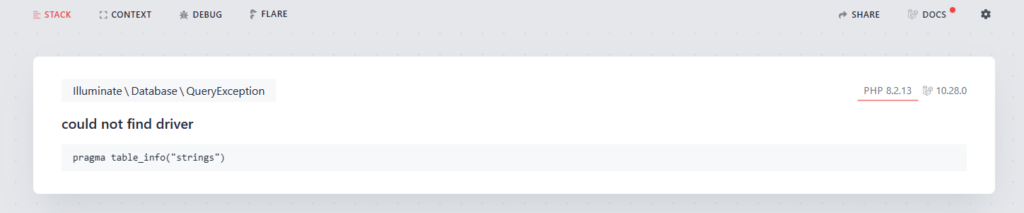Resolving “Could Not Find Driver” and “Pragma table_info(“strings”)” Error in Language Page
Problem Description:
When encountering the error message “Could Not Find Driver” and facing issues with “Pragma table_info(“strings”)” on the language page, follow the steps below to address and resolve the problem.
Steps to Solve:
- Identify the PHP Version:
- Access SSH or Server Terminal as Root:
- Ensure you have access to the server terminal as the root user.
- Install the Appropriate PHP Driver:
- Based on the PHP version identified in step 1, execute the corresponding command. Examples:
- For PHP 8.1:
sudo apt install php8.1-sqlite3
- For PHP 8.0:
sudo apt install php8.0-sqlite3
- For PHP 7.4:
sudo apt install php7.4-sqlite3
- For PHP 8.1:
- Based on the PHP version identified in step 1, execute the corresponding command. Examples:
- Verify Language Page:
- After installing the PHP driver, check the language page to ensure it is now working.
- If the changes do not take effect immediately, restart the server using the following command:
reboot