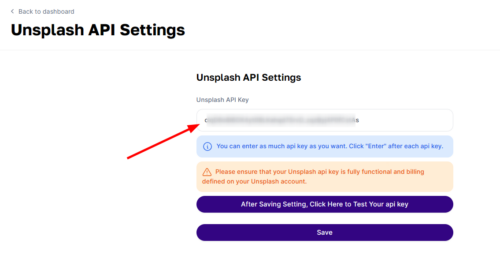Step-by-step Unsplash API integration
- Create an Unsplash Account:
- Go to Unsplash.com and sign up for a free Unsplash account. (The free account has some limits set by Unsplash.)
- Log in to your newly created Unsplash account.
- Create a New Application:
- In your Unsplash account, create a new application. (Check out Unsplash’s article for more info)
- You will be provided with an Access Key and a Secret Key. You need to copy the Access Key.
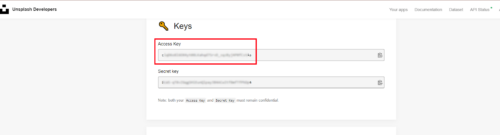
- Integrate API Key into MagicAI:
- Save and Complete:
- Save the changes.
- Your Unsplash API key is now integrated with your MagicAI installation!