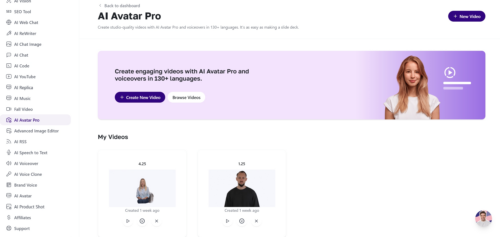The AI Avatar Pro extension uses the HeyGen API.
How to Integrate HeyGen with MagicAI
- Obtain Your API Key: Visit HeyGen and generate your API key.
- Activate AI Avatar Pro extension: Go to the marketplace in MagicAI and install AI Avatar Pro extension.
- Configure API Integration: From the menu, navigate to the “API Integration” section, then select “HeyGen” and enter your API key.
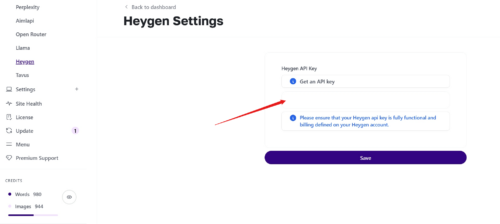
- Save the settings and that’s all!
Generating Videos
Head over to the AI Avatar Pro page, click on the Create New Video button, configure your avatar and create your video!