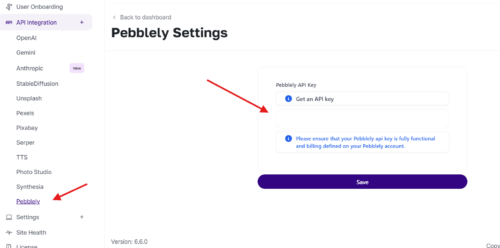If you are a beginner and have never worked Pebblely before, you will need
to create your account first.
- After creating the account, everything is ready to begin the process of getting the API key. Visit the Pebblely to create an API key.
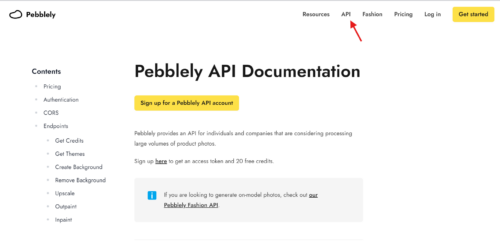
- In the Pebblely panel, you can see your API key and remaining tokens.
Please copy the API key from there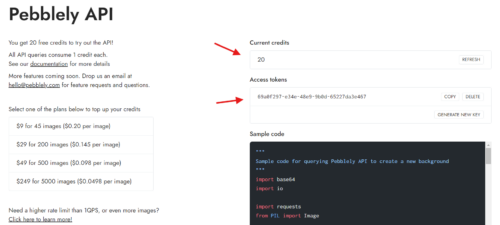
- Paste the copied API key into the Pebblely section under the API
integration. The AI Product Photography feature will now be ready for use.