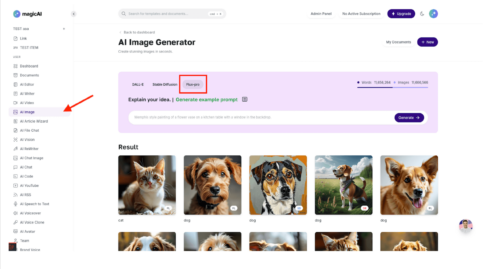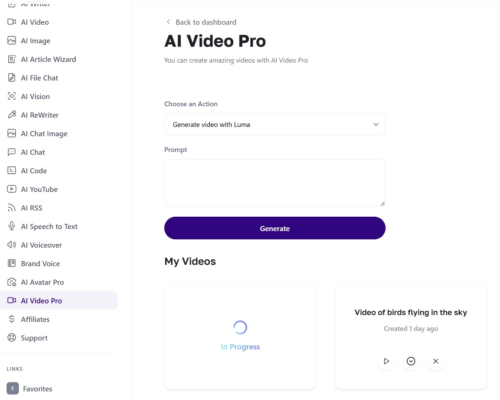Fal AI runs two different extensions in MagicAI: Flux AI and Fal Video.
With Flux AI you can create visuals using text-to-image models.
With Fal Video you can create videos using text-to-video and image-to-video models.
For both extensions, a single API key is enough.
How to Integrate Fal AI with MagicAI
- Obtain Your API Key: Visit Fal AI and generate your API key.
- Activate Flux AI & Fal Video Extensions: Go to the marketplace in MagicAI and install Flux AI and Fal Video extensions.
- Configure API Integration: From the menu, navigate to the “API Integration” section, then select “Fal AI” and enter your API key.
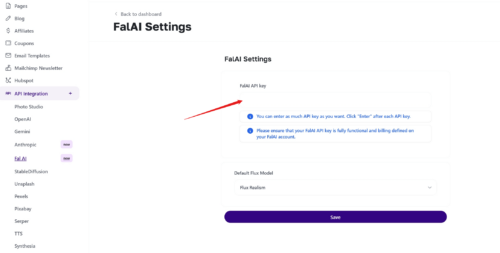
Default Flux Model: Using this option you can select the default Flux AI model to be used in AI Image. - Save the settings and that’s all!
Generating Images
In order to generate images using the Flux model of Fal AI, you need to install the Flux AI extension from the Marketplace.
After installing the extension, head over to the AI Image page, select the Flux option, and start generating images with Fal AI.
Generating Videos from Image/Text
In order to generate videos using Fal AI models, you need to install the AI Video Pro extension from the Marketplace.
After installing the extension, head over to the AI Video Pro page, select the AI model, enter your prompt, and start generating videos with Fal AI.
Generating Videos from Videos
In order to generate videos from videos using Fal AI models, you need to install the AI Video to Video extension from the Marketplace.
After installing the extension, head over to the AI Video to Video page, select the source video, select the AI model, and start generating videos with Fal AI.