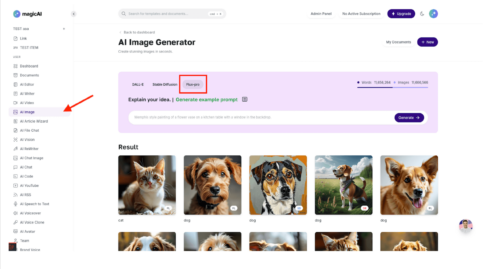How to Integrate Flux AI with MagicAI
- Obtain Your API Key: Visit Flux AI and generate your API key.
- Activate the Flux AI Extension: Go to the marketplace and enable the Flux AI extension.
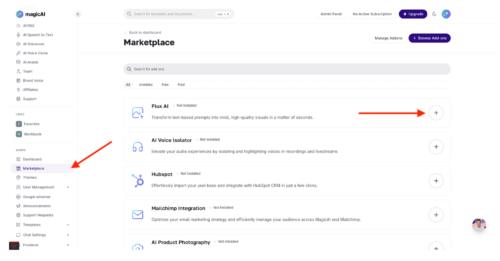
- Configure API Integration: Navigate to the “API Integration” section, then select “Fal AI” and enter your API key.
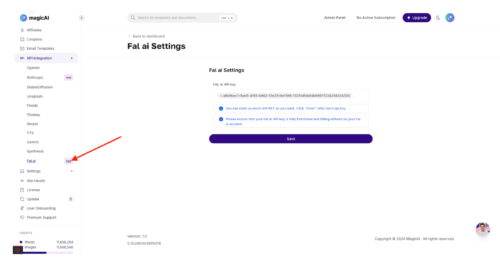
- Start Generating Images: You’re all set! Head over to the AI Image page, select the Flux-pro option, and start generating images with Flux AI.