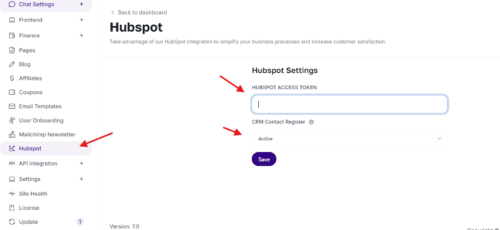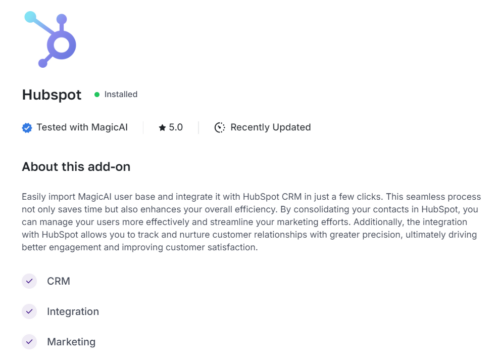You can add new users who sign up to your HubSpot CRM Contact by integrating your HubSpot account.
- If you are a beginner and have never worked Hubspot before, you will need to create your account first.
- In your HubSpot account, click the settings icon in the top navigation bar.
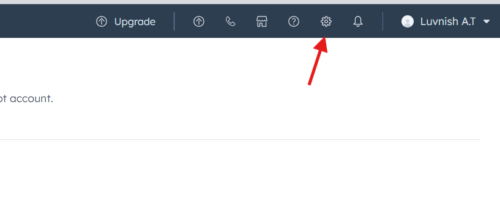
- In the left sidebar menu, navigate to Integrations > API key > Private Apps
- If you don’t have an application, please create a new one.
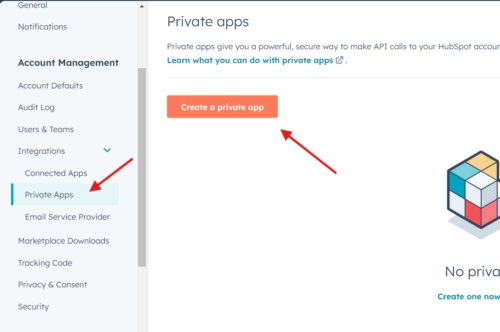
- It is recommended to grant all permissions on CRM and CMS from the scopes section.
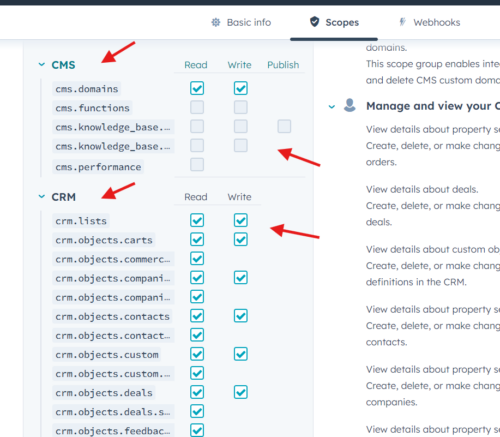
- Then Click the Create app
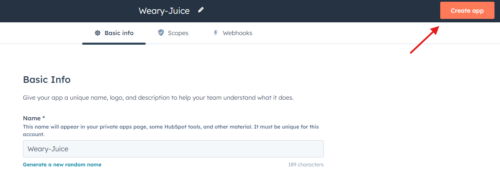
- Copy the generated API key
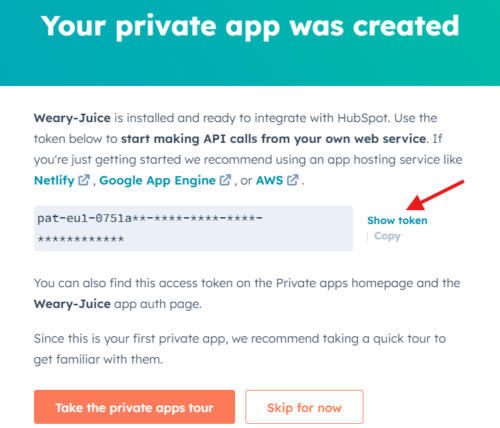
- Click on the HubSpot button in your admin panel. Then paste the copied API key here and activate the CRM Contact Register button.