You can use Iyzico for accepting payments for both subscriptions and token packs.
How to Set Up Iyzico Payment Gateway?
Step 1: Activate Paid Subscriptions
Prior to commencing the iyzico integration, it’s essential that you first activate the paid subscription extension provided by iyzico. This extension is crucial to unlock the full potential of iyzico’s subscription management capabilities. Without activation, iyzico may not process subscription requests.
Step 2: Enable the Subscription Module
After activating the paid subscription extension, you will gain access to the subscription module within your iyzico account. This module empowers you to configure and manage subscription-related options to cater to your requirements.
Step 3: Set Up Webhooks
Webhooks play a pivotal role in keeping you informed about payment events in real-time. To set up webhooks in iyzico, follow these steps:
- Log in to your iyzico merchant account.
- Navigate to the settings section then Merchant Settings.
- In the Merchant Subscription Notifications settings, set the webhook URL to https://yourweb.site/webhooks/iyzico.
- Activate both success and failure notifications.
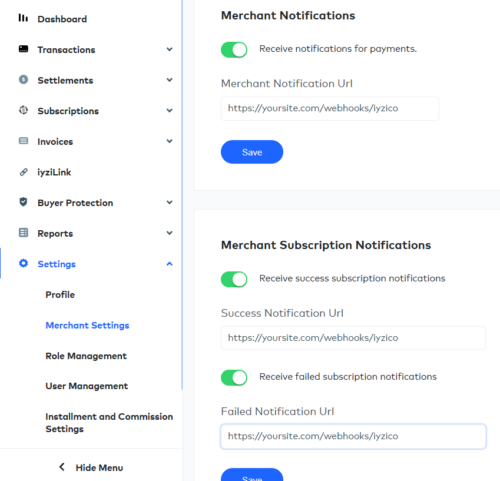
Step 4: Test Subscriptions
Before proceeding to the live environment, it’s imperative to conduct thorough testing. Engage in test subscriptions to ensure that your software adeptly handles payments. iyzico offers a testing environment where you can simulate various payment scenarios to verify your integration’s functionality.
Sandbox Link: https://sandbox-merchant.iyzipay.com/
Step 5: API Key and Secret
To initiate the integration, you need to access your API credentials, which include the API key and secret. Here’s how to obtain them:
- Log in to your Iyzico account.
- Navigate to the API settings section.
- Get your API key and secret. These credentials will be used to authenticate your software with iyzico.
- Go back to your website and enter the credentials in Iyzico payment gateway settings page.
- If you are using Sandbox credentials Base URL (Sandbox) will be (https://sandbox-api.iyzipay.com)
Step 6: Token Packs Processing
Keep in mind that iyzico may not activate the account until the transaction of 4 TL or less is completed. This is an important consideration when processing lower-value transactions.