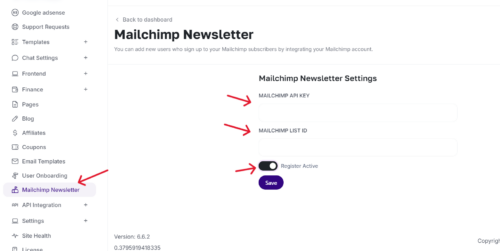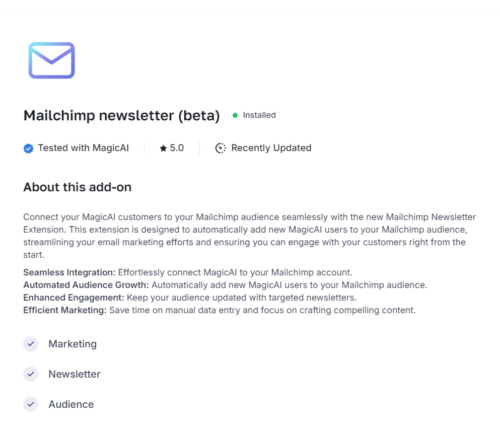
You can add new users who sign up to your Mailchimp subscribers by integrating your Mailchimp account.
- If you are a beginner and have never worked Mailchimp before, you will need to create your account first.
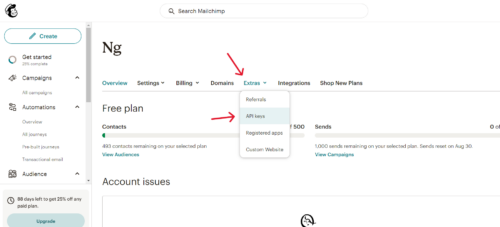
- In your Mailchimp profile, click on the Extras tab from your panel, and then click on the API Keys option
- Click on the Create API Key button to generate a new API key and save it.
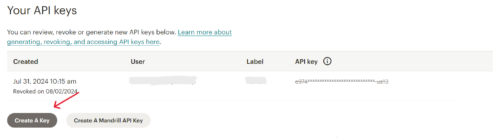
- Click Audience.
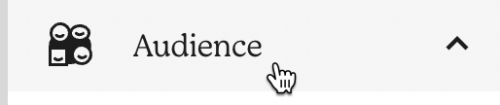
- Click All contacts.
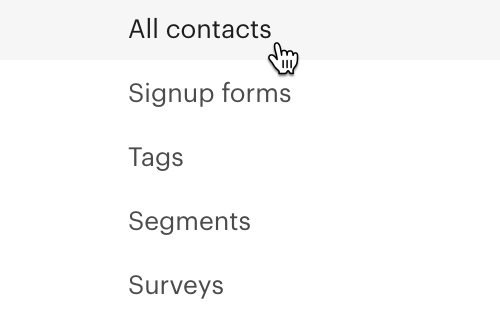
- If you have more than one audience, click the Current audience drop-down and choose the one you want to work with
- Click the Settings drop-down and choose Audience name and defaults.
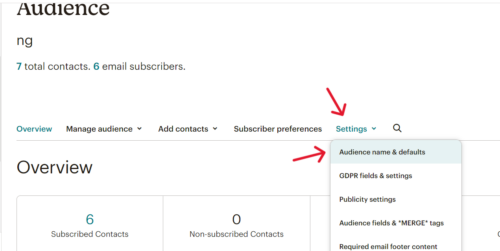
- In the Audience ID section, you’ll see a string of letters and numbers. This is your audience ID.
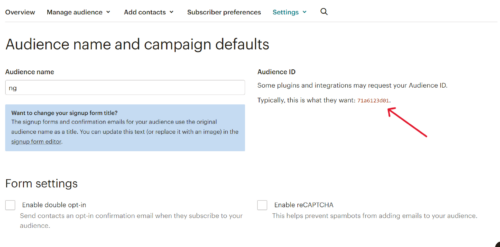
- Enter the information you received from Mailchimp into the relevant fields by clicking on the Mailchimp newsletter section in the administration panel. Then, activate the Register Active button. This way, your new sign-ups will be added to your Mailchimp subscribers