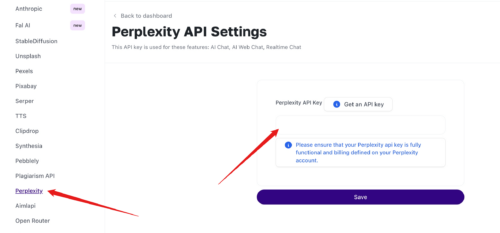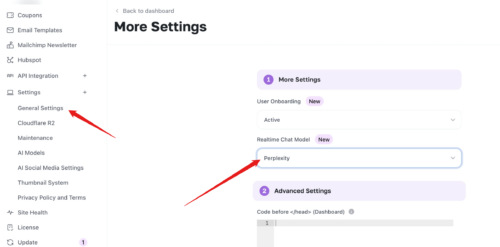Enhance your AI experience with the Perplexity API for real-time data capabilities. Follow these steps to set it up:
1. Get Your API Key
- Visit Perplexity AI to generate an API Key.
2. Enter API Key in MagicAI
3. Select Perplexity as Your Chat Model
4. Start Using Perplexity
- AI Chat: Enable the Realtime Data option to activate Perplexity.
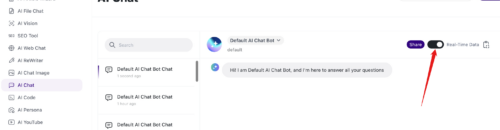
- AI Web Chat: Perplexity is enabled by default.
Enjoy real-time, data-rich AI interactions with MagicAI and Perplexity!