Realtime Voice Chat lets you talk directly with AI for hands-free, real-time conversations. Follow these steps to get started:
How to Enable Voice Chat
- Log in to your MagicAI dashboard.
- Go to API Integration > OpenAI Settings.
- Enter your OpenAI API Key if you haven’t already.
- Enable Realtime Voice Chat.
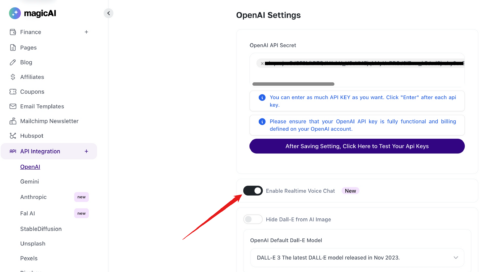
How to Use Voice Chat
- Open AI Chat from the menu.
- Click the Voice Chat Icon to start talking.
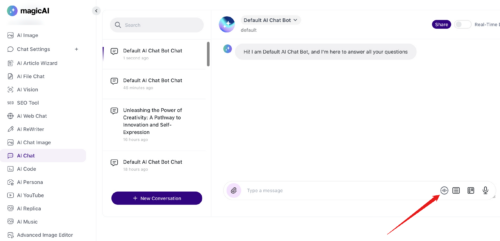
That’s it! AI will respond to your voice inputs in real time.
Tips
- Ensure your microphone is enabled and permissions are granted.
- Switch between text and voice chat as needed.
Enjoy hands-free AI conversations with MagicAI!