Updating MagicAI is pretty easy.
Please perform a complete backup before updating
With each update, we will provide a changelog and list of changed file names. However, it is essential to have a complete system backup, including the database.
- If you have made changes to MagicAI files, they will be overwritten after installing the update. It is recommended to make all changes using additional files.
- If you have made changes to MagicAI files, they will be overwritten after installing the update. It is recommended to make all changes using additional files.
Automatic Update
Simply go to the update page in the admin panel. The system will check for updates and notify you if there is an update available. Just click the 'Update' button to update MagicAI.
Manual Update
Check your version from the footer of the dashboard. Compare the version number with the latest release.
- Create a backup of all your files and database.
- Download the latest MagicAI package from CodeCanyon.
- Unzip the zip package you downloaded and navigate to the Update folder.
- Upload the update file in the folder to the root directory of the project.
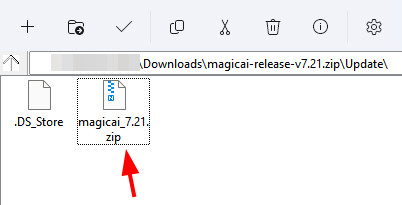
- Extract the zip file into the root folder of your site/project.
- To start updating MagicAI, visit
https://yourdomain.com/update-manual - MagicAI will be automatically updated when you visit the page.
- Then visit the following URLS:
yourdomain.com/cache-clear
yourdomain.com/cache-clear-menu